Blooming Menu Settings
The Blooming menu is divided into two tabs, each with its own type of blooming effect, which can work independantly, or in combination with each other.
Blooming Tab
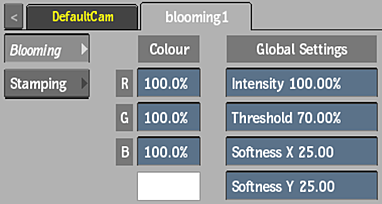
Red Colour field
Displays the amount of red in the effect and in any attached components (based on the colour of the attached light). Editable.
Green Colour field
Displays the amount of green in the effect and in any attached components (based on the colour of the attached light). Editable.
Blue Colour field
Displays the amount of blue in the effect and in any attached components (based on the colour of the attached light). Editable.
Rays Colour pot
Displays the colour of the effect and any attached components (based on the colour of the attached light). Editable.
Intensity field
Displays the intensity of the effect and any attached components (multiplied by the intensity of the attached light). Editable.
Threshold field
Displays the minimum luminance value at which blooming occurs. Editable.
Softness X field
Displays the amount of softness along the X axis of the blooming effect. Editable.
Softness Y field
Displays the amount of softness along the Y axis of the blooming effect. Editable.
Stamping Tab
For stamping settings to have any effect, you need to attach one or more texture components to the blooming node. In this case, stamping settings are global for all attached components, and each component texture has its own menu that is specific to the texture.
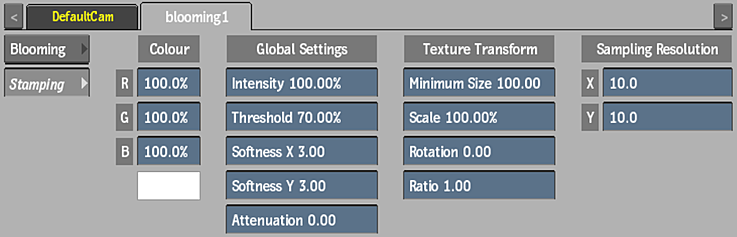
Red Colour field
Displays the amount of red in the effect and in any attached components (based on the colour of the attached light). Editable.
Green Colour field
Displays the amount of green in the effect and in any attached components (based on the colour of the attached light). Editable.
Blue Colour field
Displays the amount of blue in the effect and in any attached components (based on the colour of the attached light). Editable.
Rays Colour pot
Displays the colour of the effect and any attached components (based on the colour of the attached light). Editable.
Stamping Intensity field
Displays the global stamping intensity of all attached texture components. Editable.
Stamping Threshold field
Displays the minimum value at which stamping occurs for all attached texture components. Editable.
Stamping Softness X field
Displays the softness along the X axis for all attached texture components. Editable.
Stamping Softness Y field
Displays the softness along the X axis for all attached texture components. Editable.
Stamping Attenuation field
Displays the smoothing level of the blooming effect. Use to fade out regions that have too much blooming. Editable.
Texture Minimum Size field
Displays the minimum size of all attached texture components. Editable.
Texture Scale field
Displays the size of all attached texture components. Editable.
Texture Rotation field
Displays the level of rotation of all attached texture components. Editable.
Texture Ratio field
Displays the aspect ratio of all attached texture components. Editable.
Sampling X field
Displays the size of the grid along the X axis to affect the number of samples taken to calculate the stamping effect. A higher value yields faster results, but may be less precise. Editable.
Sampling Y field
Displays the size of the grid along the Y axis to affect the number of samples taken to calculate the stamping effect. A higher value yields faster results, but may be less precise. Editable.