Shadow Cast Menu Settings
The Shadow Cast menu settings are described as follows. Shadow types are dependant on your graphics card, so you may not see all of these settings.
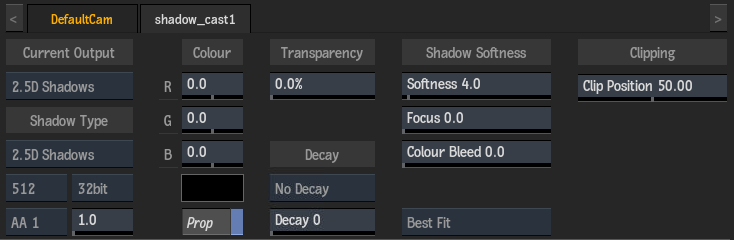
Shadow Output Type box
Select the type of shadow to output. This setting is repeated in the Render Passes section of the Output menu for a Shadow Output Selection.
Source Shadow Type box
Select the type of shadow cast for the Source node. This setting is available in the Shadow Cast menu only if the Shadow Cast node is a child of a Source node, and is repeated in the Source menu.
Shadow Type box
Select a mapping type for the shadow. Hard Shadows for high precision, hard edge shadows with penumbra. VSM for dark shadows but imperfect topology, CSM for better topology but with ringing, ESM for deep shadows and better topology but extended penumbra. 2.5D for transparent or semi-transparent objects.
| Shadow Type: | Description: |
|---|---|
| 3D Hard Shadows | Use 3D Hard Shadows for higher precision shadows when lights are close to the objects in the scene. These are best for hard edge shadows with penumbra effects, but can be slower. |
| 3D Soft Shadows | Use 3D Soft Shadows if you want faster soft shadows with lights further away from your objects. Three soft shadow techniques are available:
|
| 2.5D Shadows | 2.5D Shadows work best on transparent or semi-transparent objects, for example a shadow projected on a wall by smoke. |
Resolution box
Select a resolution to determine the quality of the selected casting type. You can select up to 8K resolution, but a message may appear if too much memory is used with multiple Shadow Cast nodes. In this case, you can Confirm to move to the next lower resolution, or Cancel to disable the shadow cast.
Texture Bit-Depth box
Select a 16 or 32-bit quality for the shadow cast. 32-bit offers more precision, but at the cost of memory usage.
Anti-Aliasing Sample box
Select an anti-aliasing sampling level for the shadow cast.
Anti-Aliasing Softness field
Displays the softness value of the anti-aliasing sample for the shadow cast.
Red Colour field
Displays the amount of red in the shadow (based on the colour of the attached light). Editable.
Green Colour field
Displays the amount of green in the shadow (based on the colour of the attached light). Editable.
Blue Colour field
Displays the amount of blue in the shadow (based on the colour of the attached light). Editable.
Shadow Colour pot
Displays the colour of the shadow (based on the colour of the attached light). Editable.
Proportional button
Enable to change the Red, Green, and Blue colour fields proportionally.
Transparency field
Displays the transparency level of the shadow. Editable.
Decay Type box
Select the type of decay to apply to the shadow.
Decay field
Displays the rate at which the shadow decreases for the chosen decay type. Editable.
Softness field
Displays the softness of a shadow. Editable.
Density field
Displays the level of height/depth discontinuity in a 3D soft shadow. Use to fix light bleeding issues. Editable.
Dark Threshold field
Displays the distance of the object from a 3D soft shadow. Use to create a spatial offset, and to remedy step-ladder or levitating problems. Editable.
Focus field
Displays the softness of the 2.5D shadow based on the distance from the light. Objects closer to the focus distance are less blurred. Editable.
Colour Bleed field
Displays the amount of colour bleed in the 2.5D shadow from semi-transparent objects in the scene. Editable.
Flattening Mode box
Select a flattening mode for the 2.5D shadow. Most of the time, Best Fit gives the best quality, but if you see clipping artefacts in the shadow, try one of the other modes.
Penumbra field
Displays the softness of a 3D hard shadow. Editable.
Sampling Mode box
Select a softness sampling mode for the 3D hard shadow.
Filter Samples field
Displays the amount of filter samples to take into account when creating softness (X xY) for a 3D hard shadow. Available when Regular sampling is chosen in the Sampling Mode box. Editable.
Caster Details field
Displays the amount of shadow caster samples to take into account when creating softness (X x Y) for a 3D hard shadow. Editable.
Auto Near/Far button
Enable to automatically set the near and far parameters for the 3D shadow based on the objects in the scene.
Near field
Displays the near distance of the start of the 3D shadow. Editable.
Far field
Displays the far distance of the end of the 3D shadow. Editable.
Matte Threshold field
Displays the value at which the alpha casts a 3D shadow. Editable.
Overlap field
Displays the amount of overlap from the light source. Increase to remove imperfections in the 3D shadow. Editable.
Clip Position field
Displays the position of the clipping plane for 2.5D shadows, relative to the depth of the shadow. Use to define at what depth the shadow begins to be shown. Editable.