Adding a UV Map
To add a UV map:
In the schematic, select the surface or 3D geometry to which you want to apply the UV map.
Click Media.
In the Media menu, select the media you want to use for the UV map.
Do one of the following:
- Drag the UV Map node from the node bin and place it in the schematic.
- Drag the UV Map node from the node bin and place it where you want it in Result view.
- Double-click the UV Map node. You do not need to be in Schematic view to add a node in this manner.
The UV object is added to the schematic with its own parent axis. The new axis is the child of the selected surface or geometry. In Schematic view, the number in brackets next to the name of the UV node indicates the media used for the UV.
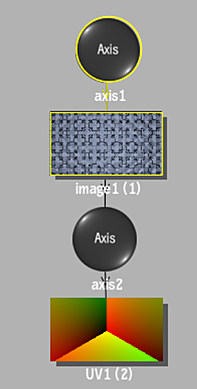
To specify different media as the source, select the media in the Media menu, then click Apply, or use the Read File tab to manage the texture media (see Working With Textures in Map Nodes).
Note: If you accessed Action as a Timeline FX, you are limited to one front/matte media, and therefore may not get the desired result. In this case, you can access Action from Batch or Batch FX, or from the Tools tab.Double-click the UV node in the Schematic view, or follow the tab population rules for the Object menu.
The UV menu appears.