Lens Distort Settings
Differences in camera lenses or perspective irregularities cause lens distortion that results in skewed angles. Use the settings in the Lens Distort tab to rectify or simulate these types of distortions in your images.
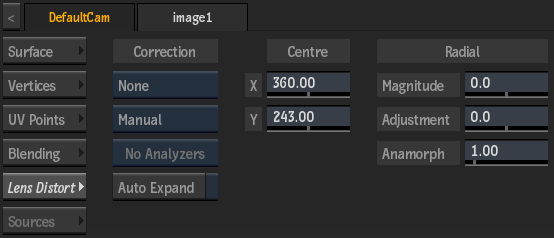
Distortion box
Specify whether you want perform a lens distortion or rectification.
Distort Corrections box
Select whether to apply radial corrections manually in this menu, or use the automatic settings derived from the selected analyzer.
Distort Analyzer box
Select which analyzer is used to provide automatic radial corrections.
Auto Expand button
Enable to automatically resize the surface when an attached diffuse map's Axis settings are changed. This same button appears in the Surface tab.
Centre X field
Displays the horizontal position of the centre of the lens. Editable.
Centre Y field
Displays the vertical position of the centre of the lens. Editable.
Magnitude field
Displays the magnitude of radial distortion or rectification. Editable.
Adjustment field
Displays the level of secondary adjustment of radial distortion or rectification. Editable.
Anamorph field
Displays the ratio of radial distortion or rectification along the X or Y axis. Editable.