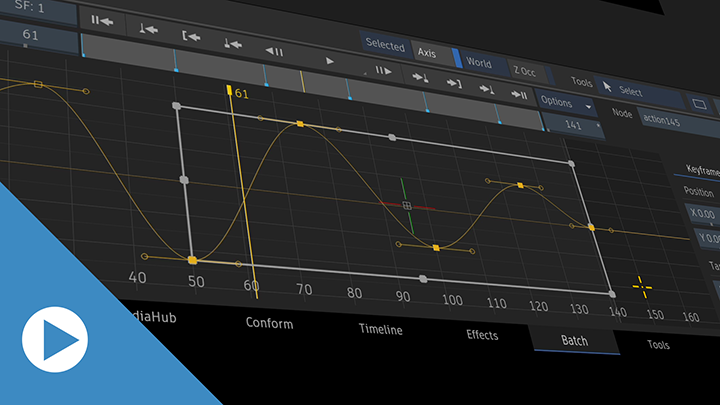Animation
![]() Indicates a feature suggested and voted up by users on the Flame Feedback portal.
Indicates a feature suggested and voted up by users on the Flame Feedback portal.
Edit Box
Flame Learning Channel: Updating the Animation Editor - The Edit Box
You can now use the Edit Box to transform a selection of multiple keyframes in the Animation editor.
To display the Edit Box:
In the Curves or Dope Sheet view, Ctrl+Drag to select keyframes.
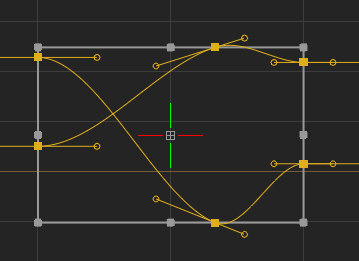 Tip: If the Edit box does not appear, select
Tip: If the Edit box does not appear, select
 Show Edit Box.
Show Edit Box.
For more information, see Edit Keyframes with the Edit Box.
 Shift+click Select
Shift+click Select
You can now Shift+click in Animation  Canvas or Animation
Canvas or Animation  Dope Sheet to select a range of channels or keyframes.
Dope Sheet to select a range of channels or keyframes.
Name of the keyboard shortcut: Add Range to Selection.
 Automatic Channel Selection
Automatic Channel Selection
The Automatic Channel Selection option is back in the Animation Gear menu ( ).
).
 Flag Linked Nodes
Flag Linked Nodes
An indicator now appears next a node when it's linked in its entirety to another node through an expression. This indicator appears in Action, GMask Tracer, Image, and Batch schematics.
Timeline FX Numeric Field
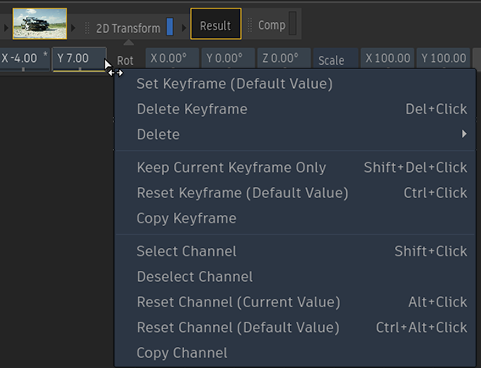
You can now use the context menu on the numeric fields in the Timeline FX Ribbon to perform the following operations:
- Select Channel
- Deselect Channel
- Copy Channel
- Paste Channel
- Copy Keyframe
- Paste Keyframe
- Link and Link Special