Create a Temperature Dependent Material File
View the procedure for creating a material file containing multiple sets of data using the material properties for unidirectional T300/976.
The majority of the properties are from the Composite Materials Handbook (MIL-HDBK-17-2F) [1]. The remaining properties are assumed and were determined based on typical values [2] for carbon/epoxy unidirectional materials. The table below shows the material properties with the assumed properties in green.
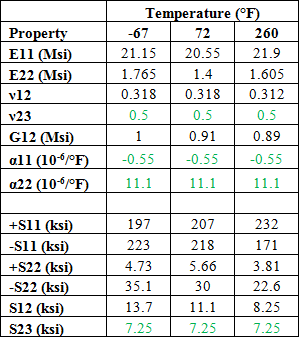
Open Composite Material Manager and select File > New > Unidirectional.
Enter the material name T300_976_TD.
Select lb/in/R as the unit system, Carbon Low as the Fiber Type, Thermoplastic Polymer as the Matrix Type, enter 0.68 for the fiber volume fraction, and enter 810 R for the stress free temperature (assumed to be the cure temperature).
Strengths and stiffnesses must be entered for each environment (combination of temperature and moisture). To add data for -67 °F, click the Edit Environment button, enter 393 (-67 °F = 393 R) into the temperature field, leave the moisture content at Ambient, and click the Save button.
Fill out the General tab by entering the lamina strengths for -67 °F given in the table. The GUI should appear as shown below.
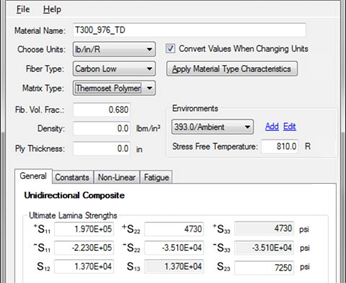
Fill out the Constants tab by entering the lamina stiffnesses for -67 °F given in the table. Click the Apply Material Type Characteristics button to apply the default fiber and matrix stiffnesses. The GUI should appear as shown below.
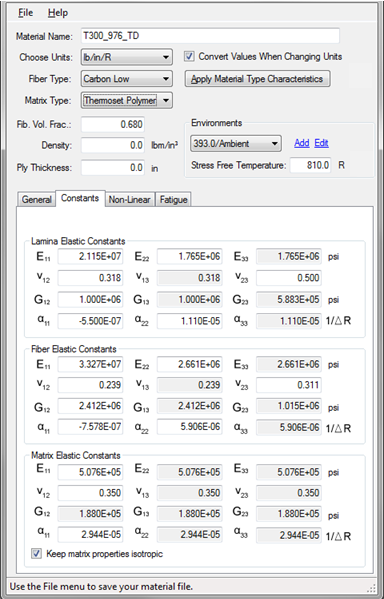
To add data for 72 °F, click the Add Environment button, enter 532 (72 °F = 532 R) into the temperature field and click the Add button.
Fill out the General tab and the Constants tab by entering the lamina strengths and stiffnesses for 72 °F as provided in the table above.
Repeat steps 7 and 8 for 260 °F (720 R).
Select File > Save As, click Yes when prompted to optimize, then save the material to the default directory by selecting OK in the Browse for Folder window.
After the material is saved, you may open the material file in Composite Material Manager and review the converged material properties for each temperature.
The material for the models that do not use temperature dependence were characterized at 72 °F in the table above.