Build on Windows
Build the user subroutine library for Windows.
To build the user subroutine library (heliusU.dll), the target machine must have a valid Fortran compiler (Intel Visual Fortran 16.0 is recommended) and a valid linker (Microsoft Visual Studio 2015 is recommended).
Once the correct environment is setup, the user subroutine library can be compiled and linked using a batch file installed with Helius PFA. This batch file is named make-heliusU.bat and can be accessed by opening the Helius PFA Command Shell. Run this batch file from the directory which holds the target source code and send each Fortran source file as an argument to the batch file. For example, if the user subroutines are contained in the files file1.f90 and file2.f90, the command to build the library is shown below.
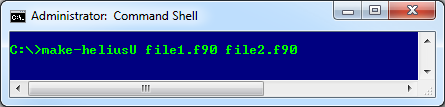
If everything compiles and links correctly, the result will be a file named heliusU.dll in the working directory. For a list of supported user subroutines, visit the User Subroutines & Damage API section.