Modify the Material Definition
Change the material definition from an elastic material type to a user-defined material type.
The materials processed by Helius PFA are considered by ANSYS to be user-defined material types, as opposed to the standard material types recognized by ANSYS. The unmodified input file for this Tutorial uses MP commands to define an orthotropic elastic material. Hence, the material definition needs to be changed from an elastic material type to a user-defined material type.
The specific format of a Helius PFA user-defined material command is given by:
HELIUSPFA, MATID, NSTATV, UNITS, PFIB_DIR, PFA, PREFAIL, unused, PRESS, TEMP,FAIL_CRITERION,AUX_1,AUX_2,unused, MDEG, FDEG, MOISTURE
For detailed information regarding each argument in the HELIUSPFA command, refer to Appendix A of the Helius PFA User's Guide.
The following steps modify the HELIUSPFA command for this exercise.
Open Tutorial 1 and create the user material (which is named Tutorial_1) using the instructions provided in Tutorial 1 (Characterize a User Material with Composite Material Manager).
Determine the ANSYS Material ID (matID) number for Tutorial_1 by opening the Helius PFA plug-in from within ANSYS and selecting Tutorial_1 from the Material Library list. The location of the Material ID number is highlighted below. Alternatively, the matID can be determined by opening the HPFAMatDB.xml file, which is located in the Helius PFA Material directory. The particular value of the Material ID may differ depending on the number of materials in your Helius PFA Material directory.
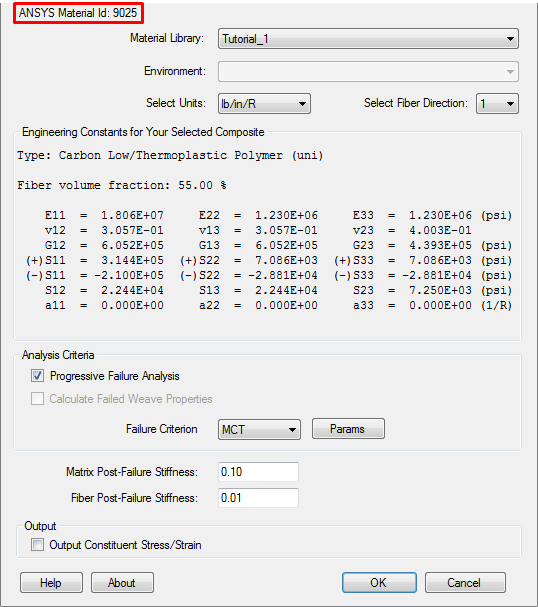
Locate the section containing the MP commands within Tutorial_2_ANSYS.ans.
Replace the set of MP commands with the following, ensuring that matID is replaced with the value determined in step 1:
HELIUSPFA, matID, 7,3,1,1,0,0,0,0,0,0,0,0,0.1,0.01,0The above command consists of constants that communicate user options in Helius PFA. In order, they specify:
- Material ID for Helius PFA material
- Number of state variables to track
- The system of units
- Fiber direction
- Progressive failure analysis
- Pre-fail non-linearity
- Unused
- Hydrostatic strengthening
- Temperature
- Failure criterion
- Auxiliary criterion parameter 1
- Auxiliary criterion parameter 2
- Unused
- Matrix post-failure stiffness
- Fiber post-failure stiffness
- Moisture
If necessary, change the matID in the section definition (secdata commands) to match the matID determined in step 1.