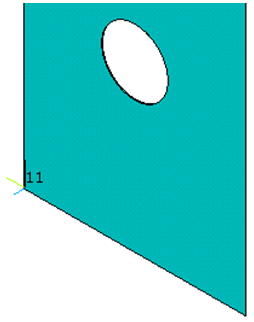Define and Assign the Element Coordinate System
Create a local coordinate system for the coupon.
A local coordinate system needs to be defined and assigned to the elements to align the 0 degree plies with the loading direction.
To define a local, rectangular coordinate system with the x-axis aligned with the global loading direction (the global y-axis), enter the following into the command prompt: LOCAL,11,CART,0,0,0,90,0,0
Enter ESYS,11 into the command prompt to assign the local coordinate system to the elements. The image below shows the local coordinate system relative to the base of the part.