Custom Unit Sets
Define a custom set of units for the material properties to be used with the finite element model.
Set the 3rd HELIUS arguement to a value of 5 and add the following keyword and data line to the HIN file:
*CUSTOM UNITS
Fconv, Lconv, Tconv, tconvAs an example of a custom system of units, let's say that a finite element model is created using units of kilonewtons, centimeters, degrees Fahrenheit, and seconds. Since this particular system of units is not one of the 4 standard systems of units, it will be considered a custom system of units. Consequently the 3rd argument for any Helius PFA materials should be assigned a value of 5. Now we must compute the conversion factors for force, length, temperature, and time that will be listed in the corresponding HIN file. The force conversion factor required to convert from the default units of Newtons, to the desired units of kilonewtons is computed as,
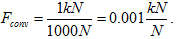
The length conversion factor required to convert from the default units of meters, to the desired units of centimeters is computed as,
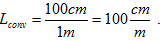
The conversion factor for temperature changes (ΔT) required to convert temperature change from the default units of K to the desired units of °F is computed as,
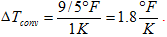
Finally, the conversion factor for time from seconds will be 1.0.
The corresponding entry in the HIN file for the custom set of units described is expressed as shown below.
*CUSTOM UNITS
0.001, 100, 1.8, 1.0Two additional points should be emphasized regarding the choice of values for the 3rd argument. First, all stress results printed in the ANSYS results files will be expressed in the units specified via the 3rd argument. For example, if the 3rd argument has a value of 3 (specifying the pound, inch, degree Rankine system of units), ANSYS will output all stresses in units of lb/in2. Second, custom units are not supported by the Helius PFA GUI.