Inventor Simulation
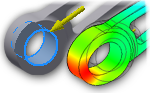 | View the application of bearing loads and a comparison of the behavior of identical parts subject to a conventional force and a bearing load. |
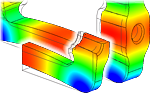 | Symmetry – How to Analyze Symmetrical Parts or Assemblies: Learn how to reduce the size of an analysis model and improve its stability by taking advantage of symmetry. View a comparison of an assembly modeled with multiple planes of symmetry versus the same model without the use of symmetry. |
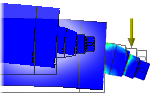 | Soft Springs (Detect and Eliminate Rigid Body Modes): Learn how the analysis option causes Inventor Simulation to automatically apply soft springs to a model. Soft springs help ensure model stability by preventing rigid body motion without significantly affecting the accuracy of the stress and displacement results. |
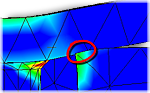 | Types of Contact: In this three-part video series, learn about the different types of contact that you can define between adjacent parts of an assembly. Also, learn how to define and set up the contact parameters and view a comparison of each contact type. |
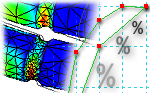 | Convergence Settings and Behavior: Learn about the convergence settings available within Inventor Simulation and how you can use them to help gauge and ensure the accuracy of the analysis results. |
 | Results Evaluation: Learn about the results evaluation and post-processing capabilities of Inventor Simulation, including results contours, displacement scaling, probes, results animation, and more. |