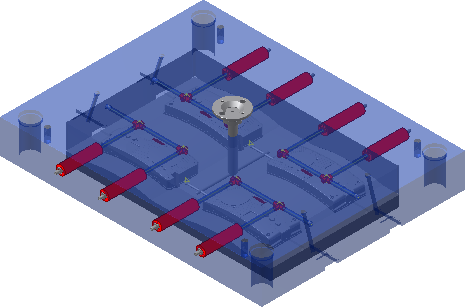Cooling Channel
With the Cooling Channel feature, you can create channels through the mold to circulate a coolant to cool down the mold quickly and uniformly.
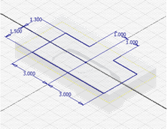

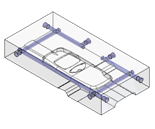
You can create cooling channels with a counterbore, pipe thread, and an over drill to fit nearly any design requirement.
You can specify the dimensions for each segment feature of the cooling channel. In the cooling channel preview area, click the arrow on the value that you want to edit and then set a new value.
The methods available to create a cooling channel are:
Linear
Select a planar face on which to place the cooling channel. Then select two linear edges to dimension the placement.
From Sketch
Select the sketch line of a cooling channel. If necessary, click the Auto-fit option. Then click a planar face as the start face for the cooling channel.
From Channel
Select the point on the cooling channel where you want the new channel to intersect. Then select a planar face as the start face for the cooling channel.
You can check the cooling channels for safety, interference, and spacing. The error report can be copied to the clipboard or printed.