Direction of plastic part and mold opening
The Adjust Orientation feature is used to modify the direction of a plastic part.
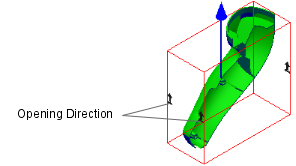

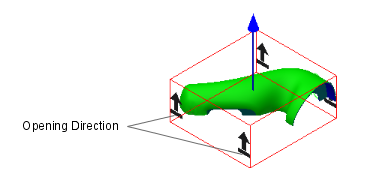
The default direction of the mold opening aligns with the positive Z axis. Because many plastic part models are built randomly, the direction of the plastic part and the direction of the mold opening are often different. The Adjust Orientation feature is used to adjust these two directions so they are consistent.
The methods available to modify the direction of plastic parts are:
- Rotate the plastic part.
- Align the edge, or the normal direction of the selected surface, with the positive Z axis.
When a plastic part is placed, an associated Orientation node is generated automatically. This node cannot be deleted.
Adjust Orientation Changes the direction of a plastic part in the mold. The result is expressed only on the MP assembly. It does not affect the coordinate system of the mold design assembly.
Adjust Position Changes the position of a part, relative to another part or axis.
Pattern Provides rich methods for positioning and orienting parts in a mold containing multiple parts.