About Industry Foundation Class (IFC) for Inventor
Learn how to use IFC data with your Inventor designs.
What's New: 2025
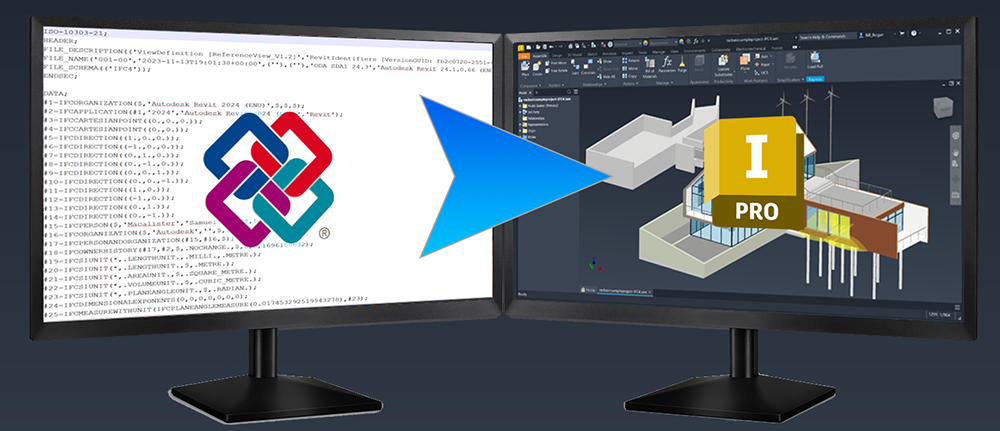
IFC is a data exchange format that can also be used for archiving BIM data. It is a snapshot in time of the design. Inventor opens an IFC file and places the elements in an Inventor assembly. Inventor imports IFC data according to the options you choose in the Import dialog.
Inventor provides two types for importing IFC data, Reference Model and Convert Model. Within the context of the two types, you can select your preferences for how the geometry is imported, such as multibody or individual components; solid or mesh representations, and so on.
Reference Model, as the name implies, is a reference model with links to the source IFC file. The imported model data is internal to the assembly and can't be edited. When the source IFC file changes Inventor notifies you that a change has been made and you can update the Inventor model with the changes.
Convert Model is a one-time import of the IFC data. There is no link to the source IFC file, thus no updates from the IFC file would apply to this model. The imported models are fully under your control and can be edited in Inventor.