To Customize Frame Generator File Names and Folder Structure
What's New: 2021
Configure the Frame Generator File Naming Defaults to customize the frame member names and folder location.
The numbers displayed in the preview above the value boxes are examples and not the actual numbers.
Customize the entries in the left column to configure the Display Name. Customize the entries in the right column to configure the File Name and Location. If you want the file name to appear in the browser, enable the check box Use File Name as Display Name.
Click in a value box to specify the attribute placement in the name, click the + to view the list of available choices, and then select one or more of the listed entries. Click the Reset option in the list to restore the value box default.
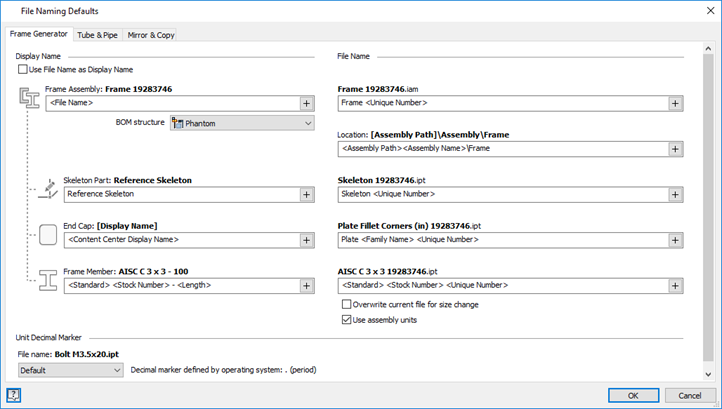
To change the default decimal marker select a decimal marker from the Unit Decimal Marker drop-down list.
Expand Location to specify Assembly Path, Workspace, or User Path.
Check Use assembly units to use the units specified in the assembly. Clear the selection to use the template units.