About Data Exchanges for Inventor
What's New: 2023
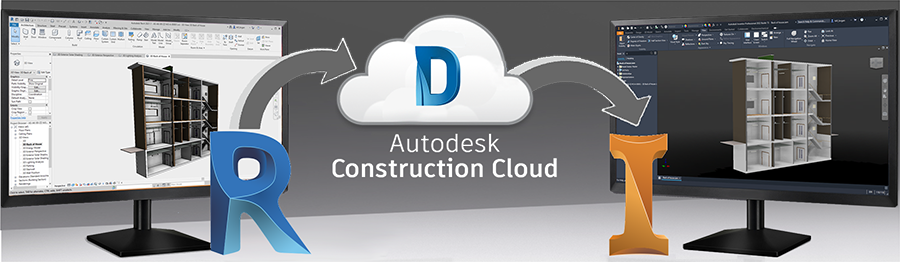
A data package that can be shared is called an exchange. With data exchanges you can:
- View and further filter data that customers need to work with, regardless of their role or tool
- Consume and make changes to the data in a tool of customer choice - Autodesk® or third-party software
- Get notified of key changes to the data
- Understand the origin and different versions of the data
- Visually understand changes to the data
Minimize the Number of Elements to be Imported
Revit files can be very large. You will probably not want to import an entire building! Instead, you should import only the Revit elements that other Inventor components depend-upon, and perhaps a few other elements for visual context. "Depend-upon" means you are referring to that element from a new Inventor component that you are making, for example, projecting the element's geometry into a sketch of the new component. Or, constraining a new component to a face of the imported Revit element. It's likely that there will be very few of these elements, relative to the total number of elements in the building.
For more on the process of reducing the number of elements, see Best Practices for AnyCAD Revit. It is recommended that you collaborate with your Revit team members so the Exchange packages can be kept to only essential information.
Useful Links
Learn more about working with Autodesk Construction Cloud Data Exchanges.
For information about publishing cloud files in Revit, see the Revit topic: Publish Cloud Models.