Create Heel
The Create Heel feature creates one or more heels on an insert. The two methods to create a heel are Template and Thicken.
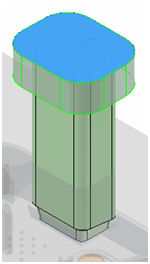
Before you use the Create Heel feature, select a part to activate the Core/Cavity tab.
Note: The Create Insert and Create Heel features in Mold Design R14 replace the Side Core feature in Mold Design R13. If you create a side core by the Rectangle or Cylinder method, you can migrate the side core to an insert and a heel automatically.
The trim rules of a heel
Because the heel is part of an insert, the trim behavior of the heel is the same as the trim behavior of an insert. The trim rules of a heel are:
- A heel can trim the core, cavity, inserts, and core pins. Conversely, inserts, core pins, ejectors, the runner system, and the cooling channel can trim a heel.
- The order in which multiple heels are trimmed is based on the order in which the inserts are created. The heel on an insert that is created later always trims the heel on an insert that is created earlier.
- The heel trims the insert that is created earlier rather than the insert on which the heel belongs.