On-demand migration
As of Inventor 2008, when you open a file and save a file in Inventor, the file is migrated to the new version.
If you do not save the file, the file is not migrated.
On-demand migration requires that you open and save a file for it to be migrated to the new version, regardless of whether you change the file.
In Application Options, Save tab, you can set options to prompt you to save and migrate when you open and close old Inventor files.
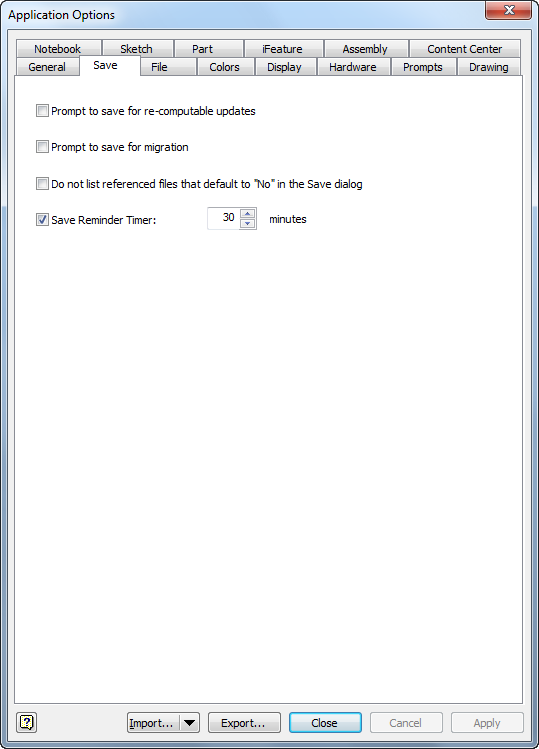
Prompt to save for migration
When you open and then close a file that is not migrated, a message asks if you want to save. If the option is set, a message asks if you want to save and migrate on open, even when you do not change a design. By default, this option is turned off, and we recommend that you leave it off.
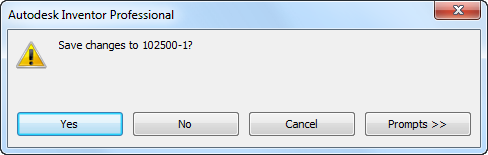
- Note: If you use the Task Scheduler or the Inventor application menu
 Manage
Manage  Migrate command, this Application Option is not applicable.
Migrate command, this Application Option is not applicable.
How to check migration status
Inventor can check file migration status using iProperties.
Step 1: Right-click a file, and click iProperties to open the Inventor file iProperties dialog box.
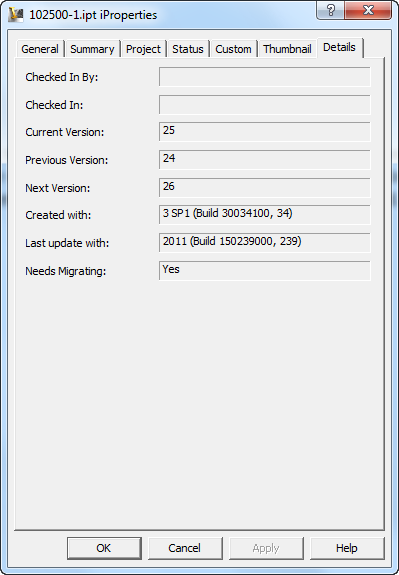
Step 2: On the General tab, you can find the version information. In the Needs Migrating box, Yes indicates that the file is not yet migrated.