Transition Symbol
Learn about the newly added Transition Symbol feature.
Starting from this release of Inventor, you can define the Transition Symbol based on the ISO 21204:2020 standard. The new Transition Symbol command has been added to the Symbols panel of the Annotate tab.

There are three types of transition symbols based on their placement.
Edge: This type of transition symbol is created by selecting certain geometry from the view or sketch during the creation process. It can also be reattached.
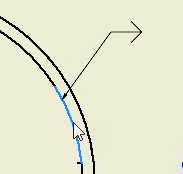
Face: Created when it is generated in an empty space within the view bounding box.
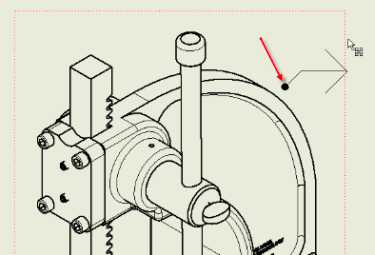
Sheet: Created when it is generated in the empty space of a sheet.
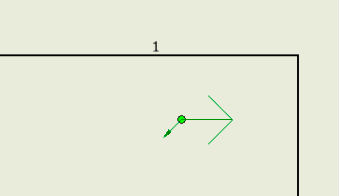
Use the Style and Standard Editor to adjust the style of the transition symbol.
For more information, see Add a transition symbol and Style and Standard Editor - Transition Symbol Style Reference.