Sketch Enhancements
Check out the enhancements for the Sketching environment.
Midpoint Line
Use the newly added Midpoint Line command in the 2D sketch environment to create a line symmetrical from its midpoint. Specify the midpoint to start the line. Then, click to set the endpoint of the line, or use the edit field to define its length or angle from the midpoint. Note that a coincident constraint is created between the midpoint and selected geometry.
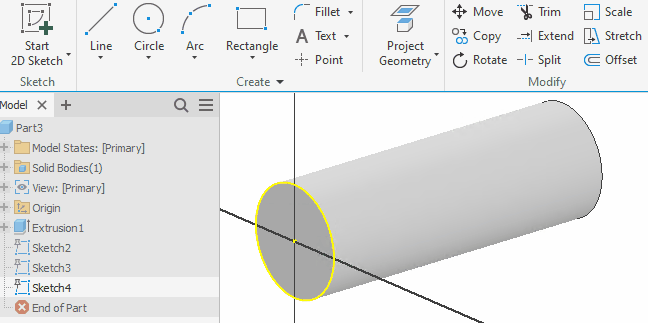
For more information see To Create Lines, Arcs, and Bends.
Double click to edit non-active sketch
In both 2D and 3D sketches, it is now possible to switch to another sketch in the document without needing to click "Finish Sketch" or "Cancel Sketch."
Change the direction of sketch pattern when editing
In parts and assemblies, you can now change the direction of a 2D sketch pattern when editing.
