Templates allow you to reuse or standardize map settings, layouts, layer definitions and settings, block definitions, data connections, coordinate system information, and more.
Instead of manually reproducing the settings and common parts of your maps, you save them in a template file (.dwt). Then you can use the template as you create new files.
When you create a series of maps, templates save time and improve consistency.
AutoCAD Map 3D toolset comes with three types of templates:
- Templates for creating new maps
For regular maps, there are four templates available to choose from: map2d.dwt, map2diso.dwt, map3d.dwt, map3diso.dwt. The templates settings optimize 2D and 3D display for metric (ISO) and imperial (ANSI) units, respectively. Click

 New
New Drawing. Select a template from the list.
Drawing. Select a template from the list. 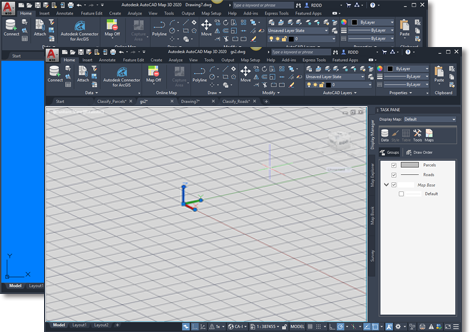
Templates provided with AutoCAD Map 3D toolset include map2d.dwt and map3d.dwt.
- Templates for industry models
Industry model templates contain feature classes and rules for a specific industry. Industry models use rules and relationships to ensure that features match certain standards. Even if you do not store your data in a relational database, you can use an industry model drawing to practice rule-based drafting. For example, if a rule specifies that all transformers must be located on poles, the model will ensure that you do not create a transformer in any other location. In this way, industry models are similar to drawing classification. For more information, see About File-based Industry Models.
Industry model templates display the data model in the Industry Model Explorer on the left and a set of predefined industry-specific feature classes in the Task Pane on the right. The Maintenance workspace ribbon is optimized for an industry model.
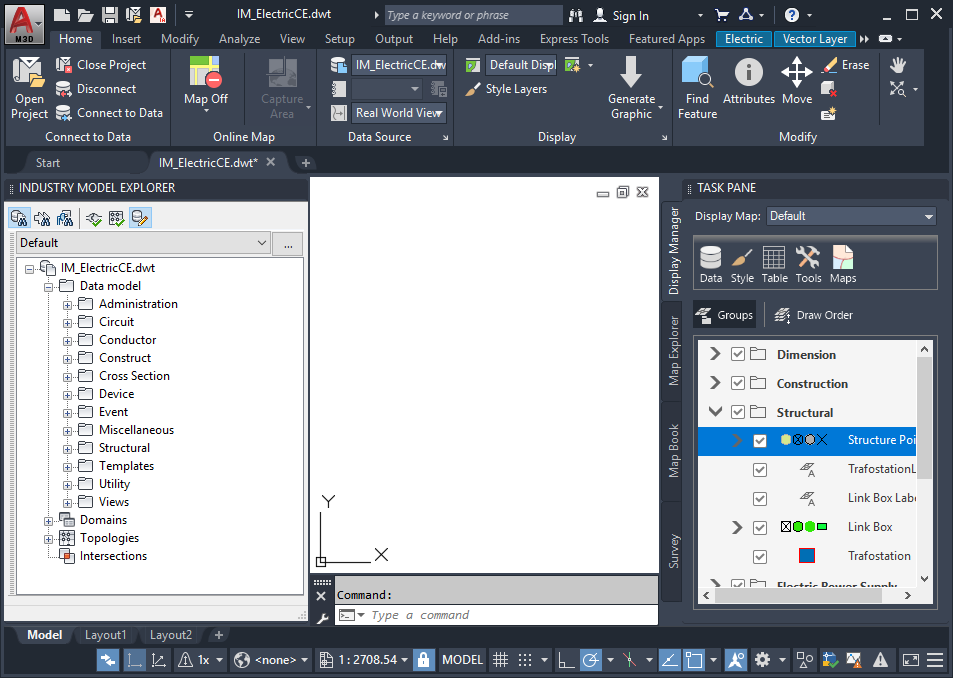
- Templates for creating map books and tiled DWFs
These templates help you create attractive printed map books or tiled DWFs with a minimal amount of layout work. There are three designs available, each with numerous paper sizes, both metric (ISO) and imperial (ANSI). Each design has its own navigation arrows, layout settings, title blocks, and more.
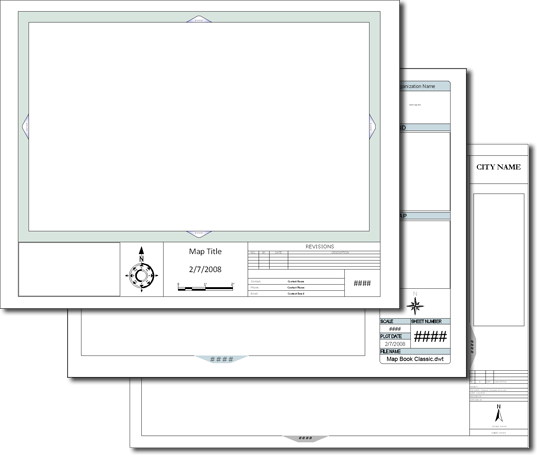
Map book templates provided with AutoCAD Map 3D toolset include Elegant, Classic, and original designs.
You can use both types of templates as-is or adapt them to suit your needs.
Templates are available in \Documents and Settings\<user name>\Local Settings\Application Data\Autodesk\AutoCAD Map 3D\R17.2\enu\Templates