The Help tab contains links to various kinds of information:
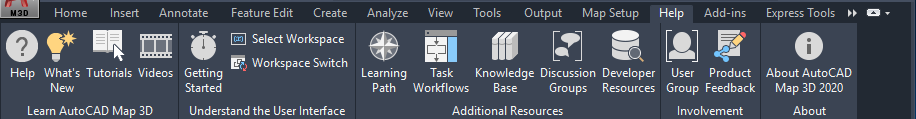
- Help: Browse or search through concepts and procedures that cover all aspects of AutoCAD Map 3D toolset.
- What's New: Briefly describes the new features in this release. Links to in-depth topics about each new feature.
- Tutorials: Provides step-by-step instructions for learning AutoCAD Map 3D toolset. Some tutorials provide videos and interactive options for learning the product.
- Videos: Links to over 100 videos available for AutoCAD Map 3D toolset.
- Getting Started: Understand the concepts needed to use AutoCAD Map 3D toolset effectively.
- Select Workspace: Allows you to select your default workspace.
- Workspace Switch: Enables the workspace switch prompt, which reminds you to switch to the Maintenance workspace to work with enterprise industry models .
- Learning Path: Find out the resources that are available, and which are best for you.
- Task Workflows: Explains how to combine commands to accomplish common tasks. Learn the best practices approach for your workflows.
- Knowledge Base: Find answers to frequently asked questions, or request help with a specific problem.
- Discussion Groups: Ask expert users for help and share your own experience and knowledge.
- Developer Resources: Get the latest developer kits and talk with other developers.
- Customer Involvement: Allows you to participate in data-gathering projects that improve the product. Send information to Autodesk about the commands that you use, and optionally participate in occasional surveys.
- User Group: Join a user group that shares your interests and concerns.
- Product Feedback: Allows you to post feedback in the online forum. Provide information about your use of the product and add wish-list items.
- About AutoCAD Map 3D toolset: Activate your product, update the product serial number, and view the Autodesk Software License Agreement.