To move geometry cache clips
- In the scene view, select the object whose geometry cache clips you want to move.
- In the
Trax Editor, do the following:
- To move your geometry cache clip forward or backward in time, drag the cache clip from side to side.
- To move your geometry cache clip to a different track, drag the cache clip upward or downward.
The Move mouse pointer appears when you are moving a cache clip.
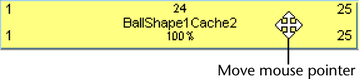
To move multiple geometry cache clips in time
- In the scene view, select the object whose geometry cache clips you want to move.
- In the
Trax Editor, Shift-click the geometry cache clips you want to move.
The cache clip manipulator appears.
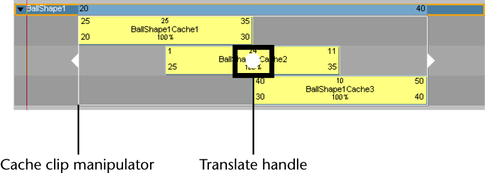
- Drag the translate handle to the left or right to move all the selected cache clips at the same time.
The selected geometry cache clips move forward or backward in time, changing their Start Frame values.
To move all of an object’s geometry cache clips in time
- In the scene view, select the object whose geometry cache clips you want to move.
- In the
Trax Editor, drag the object’s summary cache clip to the left or right.
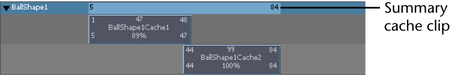
All your object’s geometry cache clips move forward or backward in time, changing the Start Frame of all your object’s cache clips.