If you want to make Move
 , Rotate
, Rotate
 , or Scale
, or Scale
 tool manipulator smaller or larger, you can use the plus (+) and minus (-) key to grow and shrink it.
tool manipulator smaller or larger, you can use the plus (+) and minus (-) key to grow and shrink it.
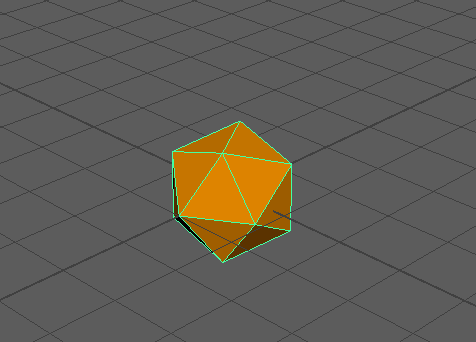
 , Rotate
, Rotate
 , or Scale
, or Scale
 tool manipulator smaller or larger, you can use the plus (+) and minus (-) key to grow and shrink it.
tool manipulator smaller or larger, you can use the plus (+) and minus (-) key to grow and shrink it.
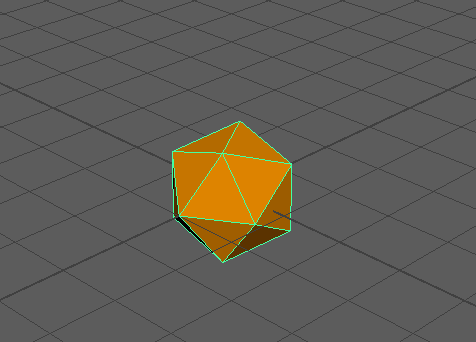
Press the + or minus key to change the manipulator size
Note: The tool is must be active (move, rotate, scale).