When you select an attribute in the
Channel Box, Maya automatically displays the appropriate manipulator in the viewport, letting you modify the selected attribute (ie. translate, rotate, scale).
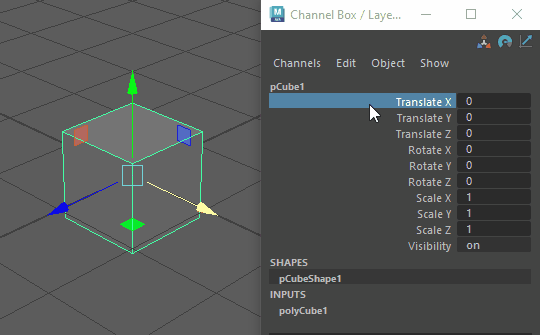 These manipulators are independent instances of Maya's standard manipulators and can be assigned their own settings. You can set the manipulators settings using two methods:
These manipulators are independent instances of Maya's standard manipulators and can be assigned their own settings. You can set the manipulators settings using two methods:
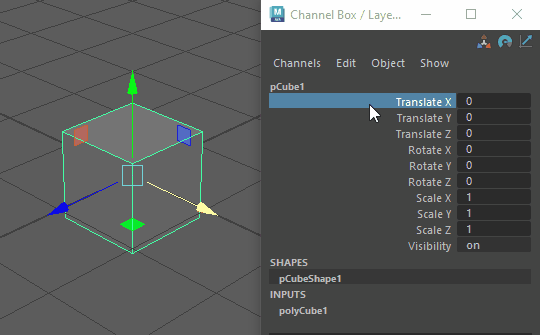
- Manipulator preferences
- Channel Box menus
Channel Box menus
You can use the Channel Box Edit menu to change the manipulator behavior in the current Maya session.
Note: The settings in Channel Box
Edit menu do not persist in future Maya sessions.
Normally when you click an attribute name, a manipulator appears on the selected object to control that attribute, and you can also middle-drag with the mouse to change the attribute’s value. You can disable the manipulator and dragging features.


| To... | In the Channel Box, select... |
|---|---|
|
Prevent the manipulator from appearing when you click an attribute name. |
Edit > Settings > Invisible Manipulators. |
|
Prevent the manipulator from appearing and disable middle-dragging . |
Edit > Settings > No Manipulators |
|
Show the manipulator when you click an attribute name and allow middle-dragging . |
Edit > Settings > Standard Manipulators |
Manipulator Preferences
Setting the Manipulator Preferences has no effect on your current Maya session. Updates only apply to future Maya sessions, so you must restart Maya to see your changes. For more information see Manipulator Preferences.