3D positions and transformations exist within coordinate systems called spaces.
World space is the coordinate system for the entire scene. Its origin is at the center of the scene. The grid you see in view windows shows the world space axes.

Object space is the coordinate system from an object’s point of view. The origin of object space is at the object’s pivot point, and its axes are rotated with the object.
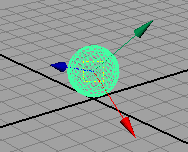
Local space is similar to object space, however it uses the origin and axes of the object’s parent node in the hierarchy of objects. This is useful when you haven’t transformed the object itself, but it is part of a group that is transformed.
Changing from World to Object Space
Switch between spaces, for example World and Object space by double-clicking the Transformation tools and then changing the setting in the Axis Orientation menu in the Tool Settings that appear.
