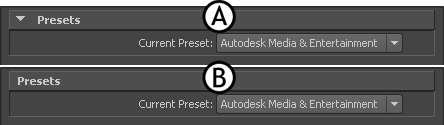Use the
Edit Mode options to customize your Maya FBX Plug-in UI preset.
To open the Edit mode options
- Select
,
Export Allor Export Selection >
 , and select FBX from the
General Options File type menu and click
Edit Preset to expose the Edit Preset dialog box. Right-click elements in the Tree View to access the Edit options.
, and select FBX from the
General Options File type menu and click
Edit Preset to expose the Edit Preset dialog box. Right-click elements in the Tree View to access the Edit options.
Show/Hide
Use this option to activate or disable the visibility of a group or option in the UI.
Enable/Disable
Use this option to lock the group or option so that it appears grayed-out in the UI and cannot be modified.
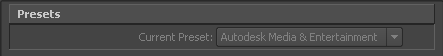
Expand/Collapse
Use this option to change whether the group or option is expanded (A) or collapsed (B) by default in the UI.
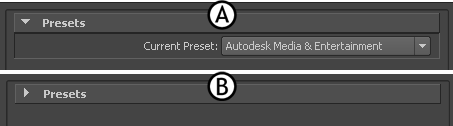
View as expandable group/View as expanded Panel
Use this option to set whether a group is expandable (A) or not (B).