Maya's Motion Trails system has been revisited for 2025, making it more effective and flexible.
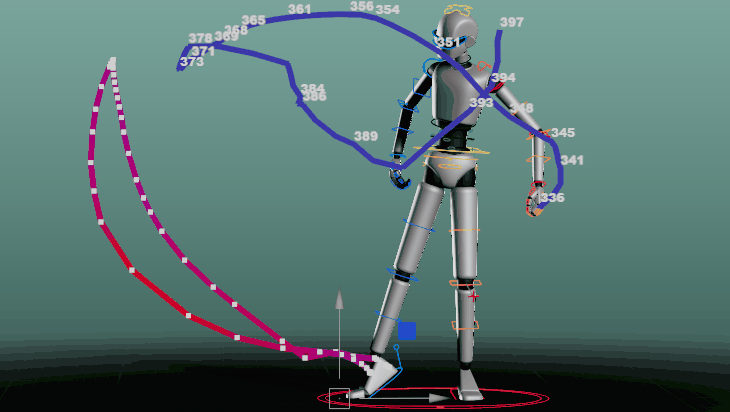
Rig courtesy of create3dcharacters.com
In previous versions of Maya, you had to access the Motion Trail settings in several different windows: Outliner, Channel box, Attribute Editor, and so on. Now, you can find everything Motion Trail-related in a single spot: the Motion Trail Editor.
Access the
Motion Trail Editor from the
Visualize menu in the Animation menu set (F4), or by clicking on the new
Motion Trail Editor icon
 on the Animation
shelf.
on the Animation
shelf.
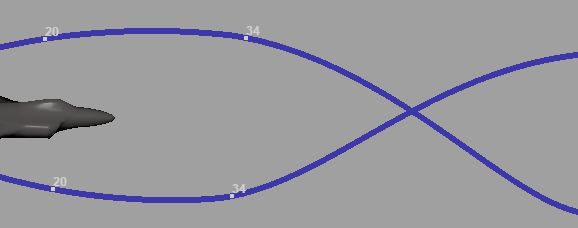
Two Motion Trails on the same object, but positioned directly using the Custom Local Position setting
- Controls for toggling visibility and redrawing
- Different draw styles and modes (Always Draw, Draw when selected, X-Ray Draw and Past/Future, Constant, Alternating Frames, Anchor Transform)
- Space switcher so motion trails can be represented in world or camera space
- Motion trail pivot can interactively be repositioned after creation
- Renameable trails
- Configurable Sample Rate (Increment)
- Support for multiple tangent types
- Customizable colors for all attributes
See Motion Trail Editor and Create and edit a Motion Trail to try it out.