Updated Universal Scene Description (USD) plug-in allows artists to bulk load and unload multiple prims.
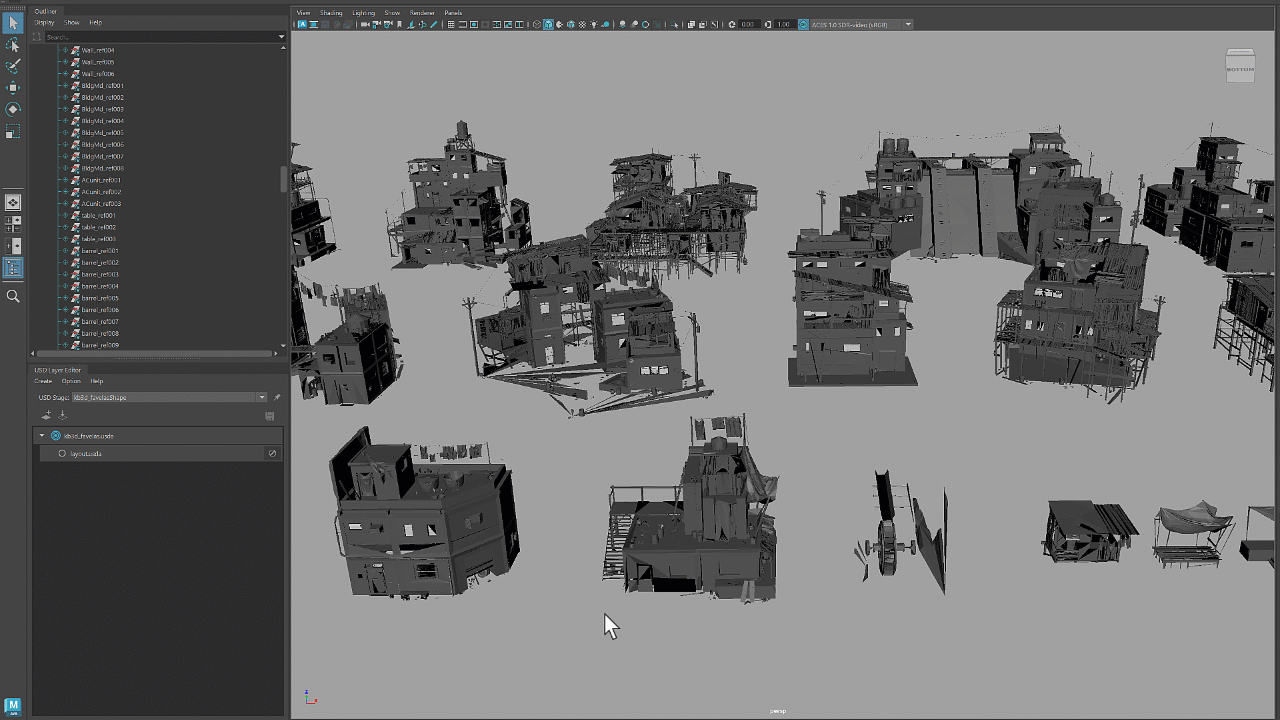
- Bulk editing: load/unload multiple prims
In USD for Maya 0.26, the bulk action context menu lets you make multiple prims visible, activate them or mark them as instanceable. With the 0.27 update, you can also load or unload multiple prims simultaneously.
- Universal Manipulator on USD objects
You can now use the Universal Manipulator to move, rotate and scale prims. To access the Universal Manipulator, go to Modify > Transformation Tools > Universal Manipulator or use the shortcut Ctrl+T. Note that this functionality is only available in Maya 2025.
- Improved readability of attribute names
We have improved the readability of the attribute names in the Channel Box.
- Wait cursor for payload loading
A wait cursor now appears in cases where payload loading may take longer than usual.
- Support for relative paths in anonymous layers
The Cache to USD functionality now supports the use of relative paths for references in anonymous layers, making it easier to work with files and directories in different locations.
- Setting the default prim for file export
When exporting a USD file, you now have the option to specify the default prim.
- Layer Editor update: persistent display of reload option
The layer editor has been updated to always display the Reload option in the context menu for layers.
- Hydra for Maya v0.6.0
USD for Maya 0.27 contains Hydra for Maya v0.6.0, which introduces selection highlighting for USD data, a new API for customizing data in the viewport, and the Hydra Scene Browser as a debugging tool. The source code of Hydra for Maya is available at the official Autodesk Maya Hydra GitHub community
- General stability improvements
See USD for Maya v0.27.0 Release Notes for the full list of new features, improvements, and bug fixes.
To upgrade Maya USD, see Installation Instructions.
To get familiar with USD terminology, see USD terminology and composition.
For an overview of the USD workflow, refer to Get Started with USD for Maya.
To learn about Maya USD, watch the tutorials on Maya Learning Channel.
To develop with with Maya USD, see API documentation for Maya UFE and MEL commands.
For more information and to get involved with USD development, visit the official Autodesk Maya USD GitHub community.