SteeringWheels menu options
To access this dialog, make sure that you have an active SteeringWheel, then right-click the mouse to see the menu options.
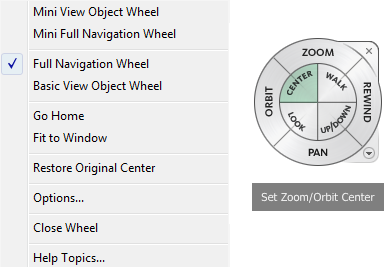
| Mini View Object Wheel | Displays the mini View Object wheel. |
| Mini Full Navigation Wheel | Displays the mini Full Navigation wheel. |
| Full Navigation Wheel | Displays the big Full Navigation wheel. |
| Basic View Object Wheel | Displays the big View Object wheel. |
| Go Home | Goes to the Home view saved with the model. This view is in synchronization with the Home view option in the ViewCube tool. |
| Fit to Window | Resizes and centers the current view to display all objects. |
| Restore Original Center | Restores the center point of the view to the extents of the model. |
| Options | Displays the dialog box where you can adjust the preferences for the wheels. |
| Close Wheel | Closes the wheel. |
| Help Topics | Launches the online Help system and displays the topic about the wheels. |