Pay per result
Pay-per-result consumes Tokens that you have in your account to run jobs, on a pay per result basis. It is a good option when:
- You are running studies with a Named user license and you want to extend the number of concurrent jobs
- You don't have an active subscription to Moldflow products.
Named User License
Token jobs can be run concurrently with the jobs running on your subscription license, thereby extending the number of concurrent jobs that can be run.
| Product | Concurrent jobs with license | Pay per result |
|---|---|---|
| Moldflow Insight | 3 (local and LAN computers) | Pay per analysis component e.g. Fill+Pack+Warp is 3 analysis components |
Note: When actively using your Named User license, the default setting for solves is Use Moldflow Insight 20XX, which adds jobs to the Named User license queue without consuming additional tokens.
Autodesk Flex
When using Autodesk Flex, the default setting for solves is:
- Use Tokens
which consumes tokens on a pay-per-solve basis to minimize your cost.
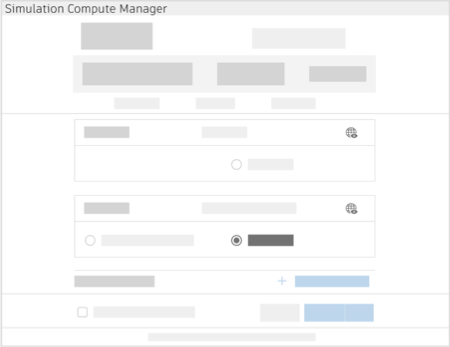
Figure 1. Pay-per-solve option in the Simulation Compute Manager Analyze dialog
Note: If you plan to run many analyses, you may want to switch to pay-per-day with the Use Moldflow Insight 20XX option.