Monitoring Rigid body quality
After creating a Rigid body, you can monitor its quality in the Optical editor.
To monitor Rigid body quality:
Select Settings from the Optical Options pane.
Click Show Rigid Body Quality.
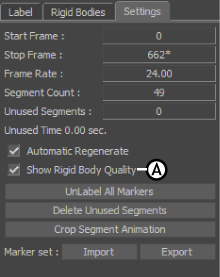
A. Rigid Body Quality option selected
A bar appears at the bottom of the Optical editor indicating the quality of the selected Rigid body.
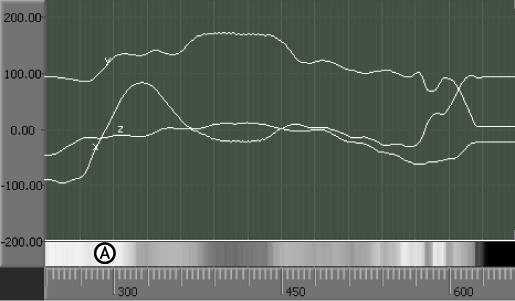
Optical editor A. Quality bar