Runtime Errors occur when the simulation stops during the modeling process. These errors are generally due to running out of system resources, and may be corrected by reducing the computational demands of the model, or performing the simulation on a more powerful workstation.
Memory Error
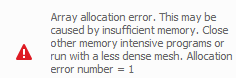
This error indicates that the workstation being used does not have enough RAM to complete the simulation. Possible solutions include:
- Increase number of layers per element and number of allowable coarsening generations in the mesh settings dialog
- If lattice or other finely detailed support structures are used, consider using homogenization to reduce the meshing and memory requirements.
- Install more RAM or run on a higher memory system. The suggested minimum system requirements are 14 physical processing cores and 64 GB of RAM.
Excessive Increments Error
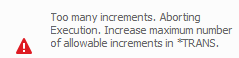
This error will occur when the maximum number of increments is exceeded. By default this is 99999 increments. Consult the
solver help for information on adjusting simulation settings to avoid this error.
Model Size Error
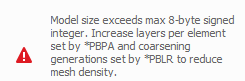
This error indicates that model size creates a matrix value which exceeds the largest number which can be specified suing an 8 byte signed integer. Reduce the mesh density in the
mesh settings dialog and attempt the simulation again.
Generic Fortran Error
fort severe -1
This error indicates a segmentation fault and that the user has run into an unresolved issue in the software. Please immediately email the input files required to reproduce the error to Simulation Utility customer support at: projectpansuppport@autodesk.com.