Render panel

On the Render panel, click Render Properties to open the following dialog:
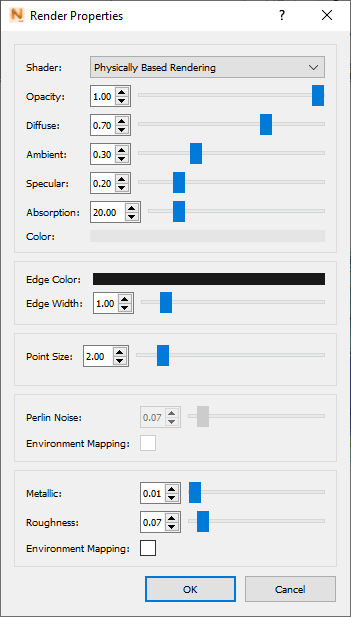
Set the Shader type to one of the following values:
- Flat
- Gouraud
- Blinn Phong
- Physically Based Rendering
- Result lighting
Depending on the shader selected, additional controls are activated for you to adjust other settings such as lighting, opacity, and element edge color. Experiment with effects by using the slider for each setting. Numeric values are shown if you need to record them to replicate the effect at another time. You can always reset the rendering by clicking the small render reset button
 in the
Render panel.
in the
Render panel.
Appearance panel
Select the Units for the view (Metric, Imperial, or SI) and if you want a more realistic view of a project, select Perspective.