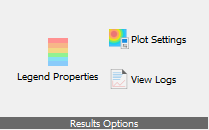
Select Legend Properties to control features of the legend for all results displays.

Smooth Color Transition replaces color banding in the legend with smooth transitions. The Legend Style menu provides alternatives for the legend appearance, replacing the standard color spectrum with others such as blue-green-red, blue-red-yellow, greyscale, sepia, or reverse standard.
Click Plot Settings to open a dialog in which to control the graphic representation of results.

Experiment with these to see which settings provide the best display of the gradient for each part. Three Style options are available:
- Mapped is the most commonly used, as it shows a smooth color gradient.
- IsoSurface can show temperature gradients well, and you can adjust the number of contours using the slider bar, up and down arrows, and typing directly into the dialog box.
- Vector or Glyph displays small arrows, known as glyphs, on the part and build plate to show the direction and degree of particle deformation. This option is only available for vector results, such as Displacement. You can use the Glyph scale control to exaggerate the size of the glyphs by the multiple chosen with by this option. By default the display shows 2D glyphs, but you can change to 3D vector arrows by selecting the 3D glyph box.