
Set the build plate properties and dimensions in the Build Plate dialog.
Properties tab
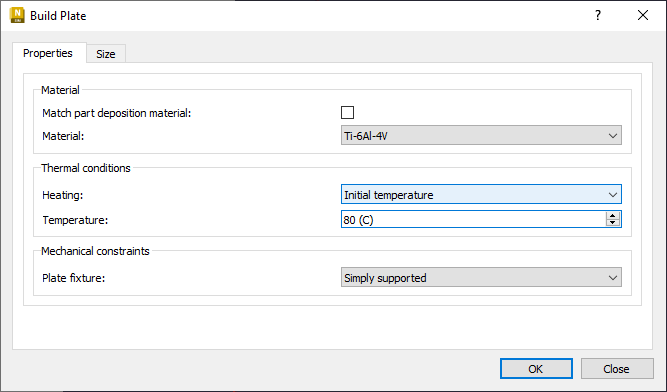
Match part deposition material: Optional for multi-axis DED, always enabled for 3D DED. Choose whether to use a different material for the buildplate or substrate.
Material: Becomes available when Match part deposition material is unchecked. Holds the list of materials known to Simulation Utility or Local Simulation, both shipped and imported after installation.
Heating: (None, Initial Temperature, or Controlled Temperature). Initial Temperature results in build plate preheating to a specified temperature, while Controlled Temperature results in the build plate maintaining a constant temperature during the entire build. If you select either of these temperature options, specify a Temperature value as well.
Plate Fixture: There are two options, as shown below.
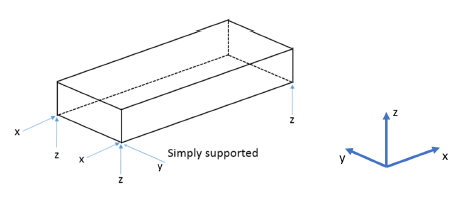
Simply Supported fixes nodes at the 3 corners of the build plate, one in X, Y, Z, one in X and Z, and one only in Z.
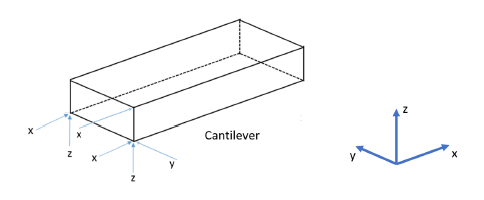
Cantilever fixes 3 corner nodes on just one end of the build plate, in X, Y, and Z.
Size tab
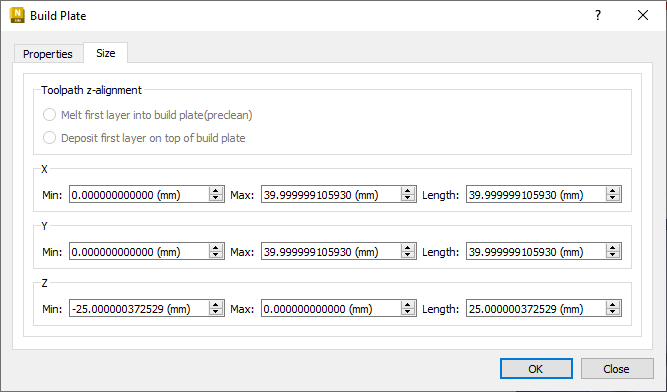
Different size options are available depending on your type of DED simulation.
| 3D DED | Multi-axis DED, standard substrate | Multi-axis DED, custom substrate | ||
|---|---|---|---|---|
| Toolpath z-alignment |
Melt first layer into build plate (preclean), Deposit first layer on top of build plate Adjust where the first layer of exposure should be. If the first option is selected, make sure the laser power and radius values reflect power and focus adjustment for that first pass. |
Yes | not available | not available |
| X, Y, Z Min, Max, Length |
For X and Y, adjusting min and max values resizes the buildplate in the respective direction. Adjusting the length is distributed evenly to min and max. For Z, the min and max values are only used to determine the plate thickness, their absolute values not imply any actual positioning. Also, adjusting Z length only ever adjusts the min value. |
Yes | Yes | not available |