
Set the machine model and processing parameters for a simulation.
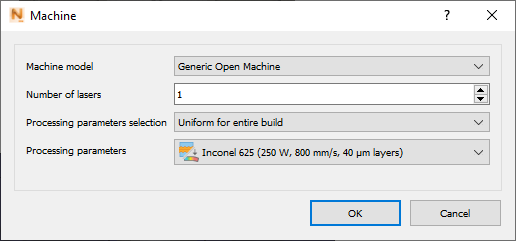
In the
Machine model field, if you select a specific machine, the
Number of lasers is set to the number for that machine, and you are prompted to resize the build plate to the standard size for the machine.
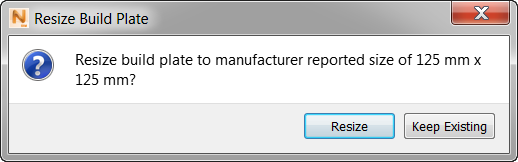
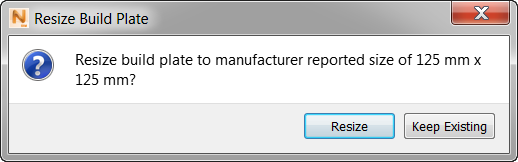
Processing parameters selection has three options:
- Uniform for entire build. With this choice, you select one Processing parameters (PRM) file in the next field.
- Unique for all parts and unique for all supports. A second Processing parameters field opens below so that you can select one PRM for the parts and another for the supports.
- Per geometry. The
Processing parameters field disappears, and you will select the PRM file for each part or support structure by right-clicking the geometry in the Browser.
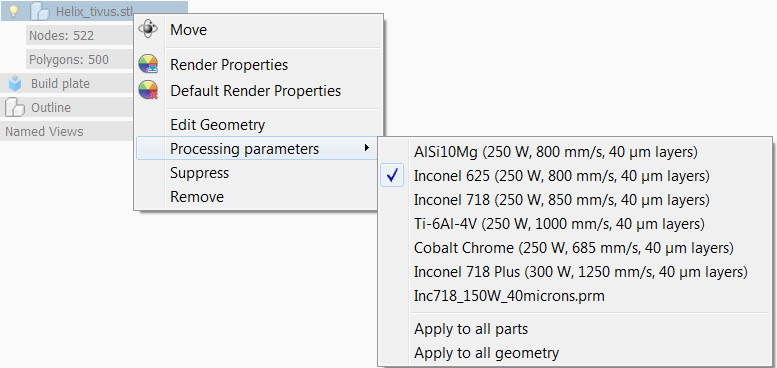
Processing parameters displays all PRM files available in your library (graphic above shows a partial list).
Restriction: Multiple PRM files with Lack of Fusion data can only be used if all the Lack of fusion, Hot spot, and Interlayer temperatures are identical for all the PRM files.