These errors only apply to the LT version of Netfabb Simulation.
Mesh Density Errors
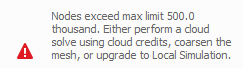
This error occurs when the generated mesh during a solve exceeds the LT limit of 500000 nodes. Reduce the mesh density by increasing the number of coarsening generations, increasing the number of layers per element, or turning off Conduction to Loose Powder in the Operating Conditions menu.
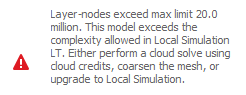
This error occurs when the generated mesh during a solve exceeds the LT limit of 20 million layer-nodes. Layer-nodes are the maximum number of nodes multiplied by the number of layer groups. Reduce the mesh density by increasing the number of coarsening generations, increasing the number of layers per element, or turning off Conduction to Loose Powder in the Operating Conditions menu.
Mesh Setting Errors
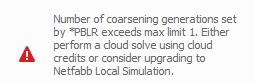
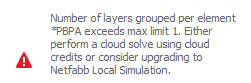
These errors occur when the user specifies mesh settings that are more coarse than what the limitations of the LT product allow. Adjust the settings within the allowable limits and solve again.