Laser Path errors will currently only occur during DED simulations.
LSR File Format Errors

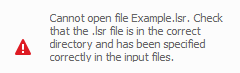
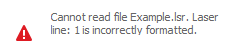
These errors will occur with the source .lsr file is missing, corrupt, or has a file formatting issue. Ensure the correct file has been imported, that it has not bee moved or deleted, and that it has been encoded using a standard windows text file format. Consult the .lsr file help for additional help with the .lsr file syntax.
Zero Laser Vector Length Error
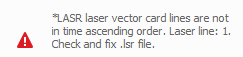
When a .lsr file has one or more columns where the X, Y, and Z beginning and end locations are identical this error will be issued. Laser vectors must have a non-zero magnitude. Fix the laser line indicated by the error and re-run the simulation.
Non-physical LSR value Errors
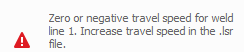
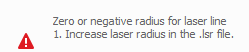
All laser lines must have both a positive, non-zero speed and laser radius. Correct the line indicated by the error and re-run the simulation.
Laser lines not in time-ascending order Error
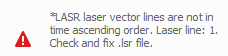
This error occurs when one or more time values in the .lsr file is out of time-ascending order. Regenerate the .lsr file and attempt the simulation again.