Testing the integrity of support structures is a good first step toward preventing build failures.
Video length (3:39).
Follow the step-by-step instructions shown in the video.
Sample files for use with the tutorials are available from the Downloads page. Expand the downloaded ZIP archive into a convenient directory from which you can import files into Local Simulation as you need them.
- Click .
- In the dialog that opens, click
Powder Bed Fusion and then
Create Simulation.
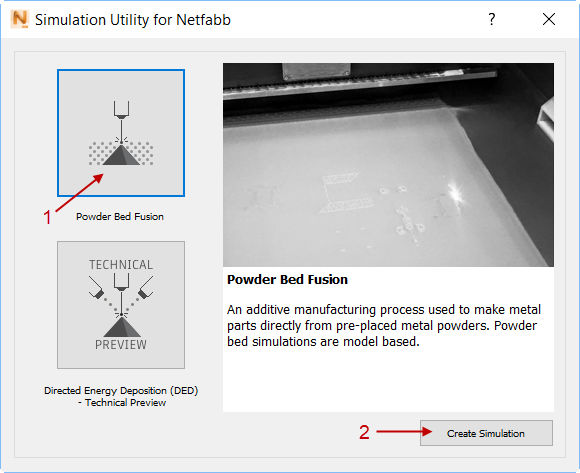
- In the Import Model dialog, browse to the sample files subfolder Example_9, and open part2.stl. In the Import dialog, specify that this is a part, not a support structure.
- From the same folder, open the sample file
support2.stl.
In the
Import dialog, select
Support Structure, and ensure that
Volume Fraction is set to
1.0.
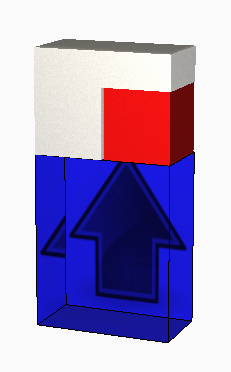
- Click
; on the
Analysis tab, select
Include support structure failure criteria, and set the failure criteria to
500 MPa.
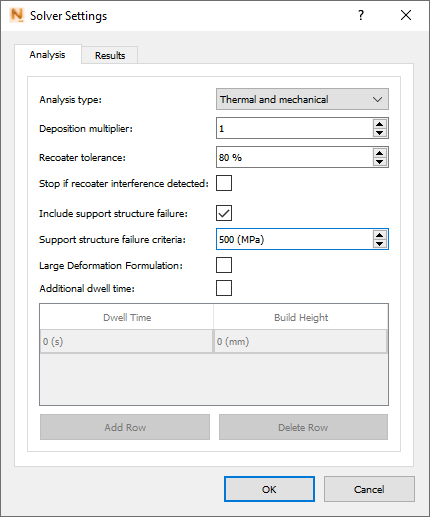
- Click Solve and save the project.
- In the Browser, ensure that the geometry is turned off, and turn on the von Mises stress results.
- Play through the animation, noting where stress appears in the geometry.
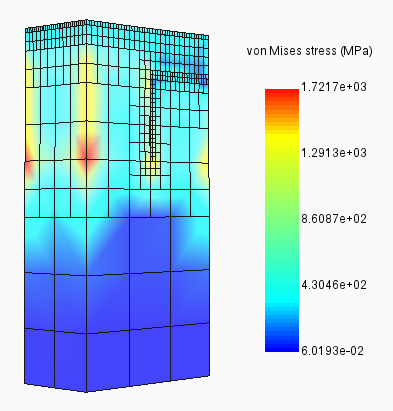
-
To check for support structure failure, change the results display to Structure Type. Failed support structures are colored red (5).
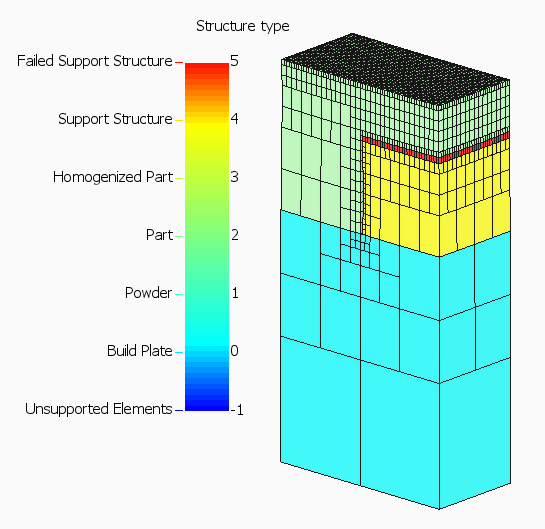
- On the Results tab, click
and scroll to the end of the log file. Here you can see the number of predicted support structure failures. By scrolling back up through the log, you can identify the exact time that each one occurred.
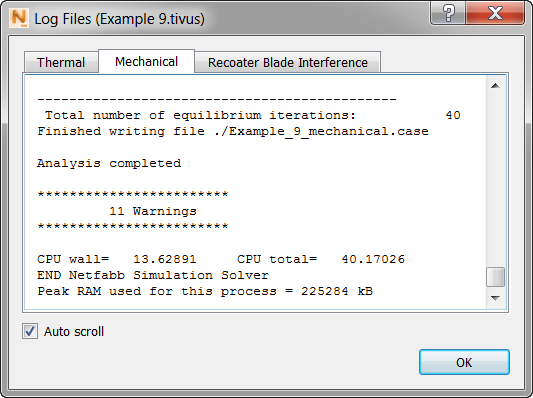
Clearly the support structures need to be strengthened to prevent build failure.