Modify how the name for labeled part clones is generated to meet the requirements of parametrized support generation on existing parts
- From the main menu choose .
- Select
and click the
 button to open the associated
Edit renaming dialog.
button to open the associated
Edit renaming dialog.
- Add a space character in the middle textbox.
- Clear the contents of the last textbox.
The Preview should now read Part name Value.
- Click OK to accept the change and close the Edit renaming dialog.
- Click Save to accept the change and close the Settings dialog.
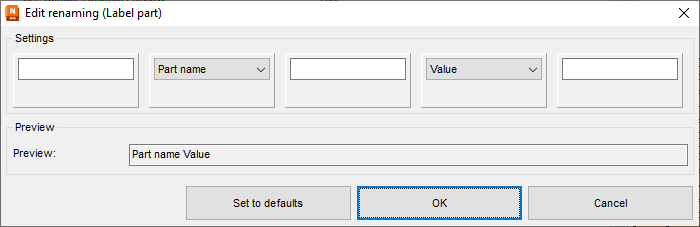
The part renaming template after modifying it for the tutorial on part-name-matched support parametrization
 Settings
Settings