Control the Inactive Opacity of the ViewCube
Right-click the ViewCube tool, and click ViewCube Options.
In the Options Editor > Interface node > ViewCube page, select an option from the Inactive Opacity drop-down list.
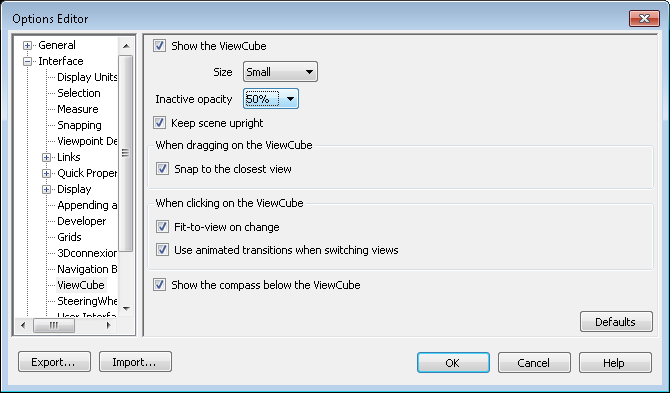
Click OK.
Right-click the ViewCube tool, and click ViewCube Options.
In the Options Editor > Interface node > ViewCube page, select an option from the Inactive Opacity drop-down list.
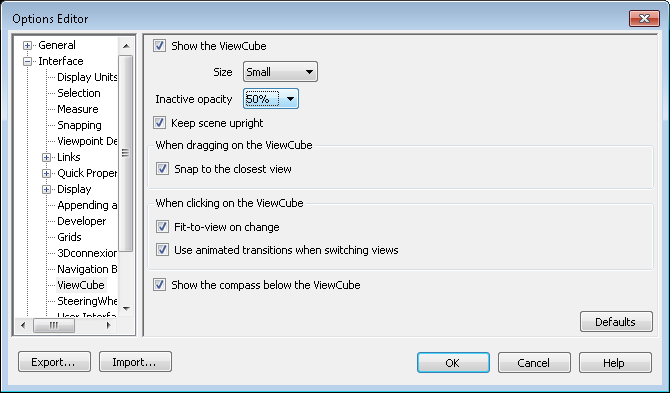
Click OK.