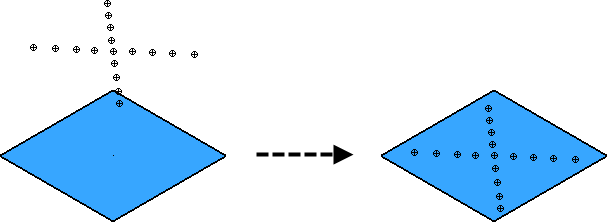Use the options on the Edit tab > Project panel to project curves on to a plane, or points on to a surface or mesh, by specifying the projection axis and coordinates.
Use the Plane option to project the following objects onto a plane at a particular point along an axis:
- wireframe objects
- points on curves, composite curves and surface curves
- whole laterals and longitudinals on surfaces
To project objects to a plane:
- Select some objects.
- Select Edit tab > Project panel > Curve.
The Project Objects dialog is displayed.
- Select the axis you want to project along.
- In the Position along axis box, type the coordinate of plane along the axis.
- If you want to keep a copy of the original, select Keep copy.
- Click OK to project the objects onto the defined plane.
To project points along the principal axis onto surfaces:
- Ensure the principal axis of the current workspace is pointing in the correct direction.
- Select the points and surfaces.
- Click Edit tab > Project panel > Points.
The points are projected onto the surface along the principal axis: