You can create draft curves from surfaces, solids, and components. A draft curve is used to create a draft surface.
The points of the draft curve are determined along a surface. The points are taken as positions on the surface where the tangent makes the draft angle with the axis normal to the principal plane, as shown below:
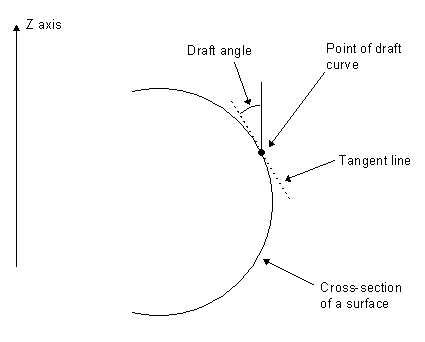
Draft curves are similarly created on solids and components.
To create draft curves:
- Select the surfaces, solids, and components.
- Click Wireframe tab > From Selection panel > Draft Curve.
- Use the
Draft
dialog to define the draft curve:
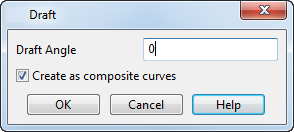
Draft Angle — Input the draft angle.
Create as composite curves — Select this check box to create the draft curves as composite curves. Deselect it to create them as wireframe curves. The colour of the wireframe curves is the same as the underlying surfaces.
- Click OK to generate the draft curves.