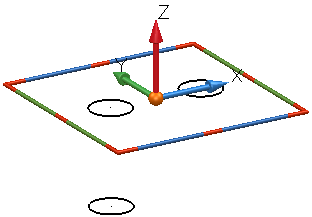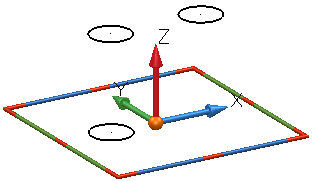To create a workplane aligned to the top of a selection:
- Select some objects.
- Click Workplane tab > Create panel, and choose from:
- Selection Top
- Selection Centre
- Selection Bottom
The workplane is created as follows:
|
Selection Top |
Selection Centre |
|
|
|
|
Selection Bottom |
|
|
|
For Selection Top and Bottom, the workplane is positioned relative to a theoretical bounding box around the selected objects:
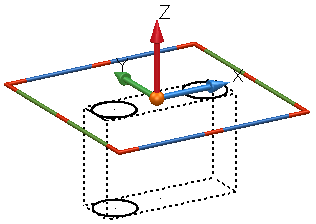
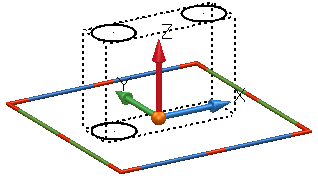
Note: The bounding box is based on the active workplane.