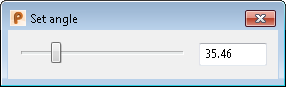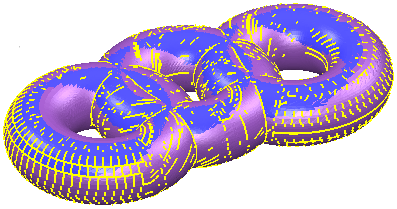To select an area of triangles to a local horizon angle:
- Select a mesh.
- Click Mesh Tools tab > Selection panel > Select Triangles > Horizon.
- Use the Set angle dialog to specify the horizon angle within which triangles are selected.
- Click and drag the cursor over the areas of the model you want to select.
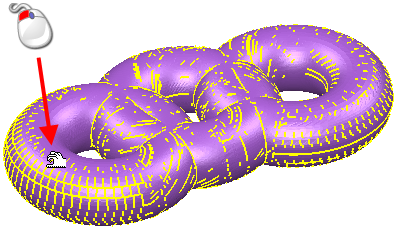
Triangles lying within the specified angle are selected.
- Use the slider on the dialog to adjust which triangles are selected: