This dialog adds variable draft angles on the draft surface.
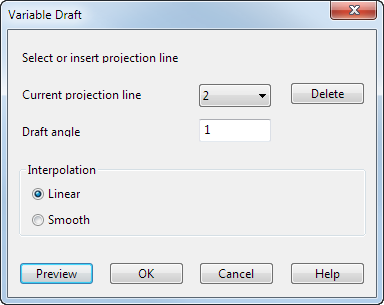
Projection lines are drawn at the ends of the composite curve to mark the draft angles of the draft surface.
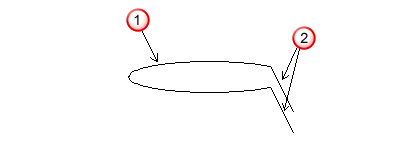
 Composite curve.
Composite curve.
 Projection lines.
Projection lines.
If the composite curve is closed, no projection lines are drawn.
Click on the composite curve where you want to input specific draft angles.
where you want to input specific draft angles.
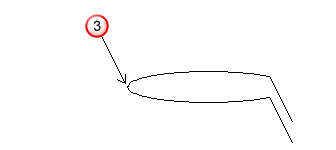
A projection line is inserted at each position
 .
.
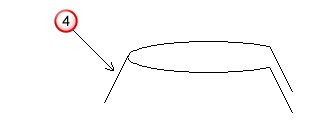
Current projection line — The number of the current line is given here. You can select a projection line from either the drop-down list or the screen.
Delete — Deletes the current projection line. You can't delete the projection lines at the ends of the composite curve.
Draft angle — This is the draft angle of the current projection line. If you change the angle, the current projection line moves to the new position. If the preview surface is displayed and you insert a new projection line, the value of the draft angle is taken from the preview surface.
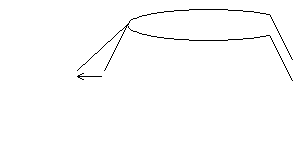
Interpolation — You can vary the draft angles either linearly or smoothly in between projection lines.
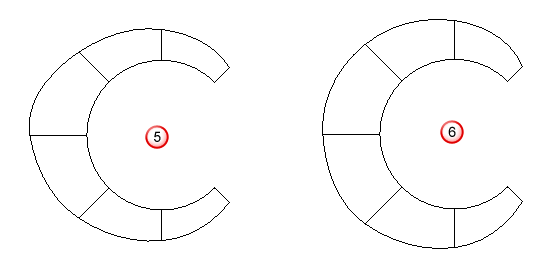
 Linear.
Linear.
 Smooth.
Smooth.
Preview — Displays the draft surface using the current settings on the dialog. You can continue to change the settings on the dialog until you are satisfied with the previewed draft surface.
OK — Creates the draft surface in the model and closes the dialog.
Cancel — Closes the dialog without creating a draft surface.