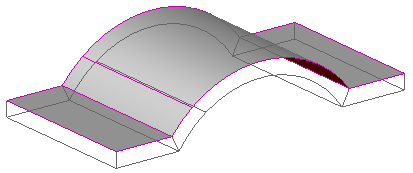You can edit the thickness of a thicken feature:
- Double-click the Thicken feature icon
 in the tree to display the Thicken Solid dialog.
in the tree to display the Thicken Solid dialog.The solid is displayed on the screen without its thickness:
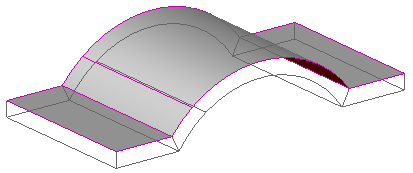
- Use the Thicken Solid dialog to edit the thickness.
You can edit the thickness of a thicken feature:
 in the tree to display the Thicken Solid dialog.
in the tree to display the Thicken Solid dialog.The solid is displayed on the screen without its thickness: