Whenever you can enter a numeric expression using the calculator, you can specify a parameter instead.
To use a parameter:
- From the status bar, click the Calculator
 button. Alternatively, right-click a text box in the current dialog to display the Calculator dialog.
button. Alternatively, right-click a text box in the current dialog to display the Calculator dialog. - Click the Parameters tab to display the calculator parameters options. The available parameters are listed to the right of the keypad.
- Click the parameter you want to use to display its value below the list:
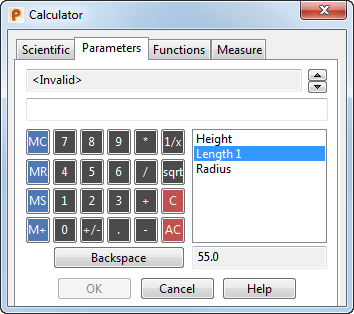
- Double-click the parameter to add it to the calculation.
- When you have completed your calculation, click OK.
You can also create and use a parameter by typing directly into a text box on a dialog or toolbar. For example, type:
param_name = value
where param_name is the name of the parameter and value is the numeric value of the parameter.
The type of parameter created is determined by the function of the dialog or toolbar.