You can append:
- any wireframe object to a composite curve
- a curve to a curve
If the ends of the two objects do not join, a span is added to the ends.
To append a curve:
- Select a curve.
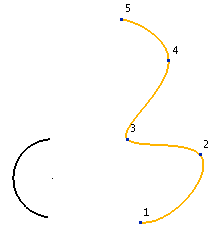
- Click Manage tab > Modify panel > Append to display the Append dialog:
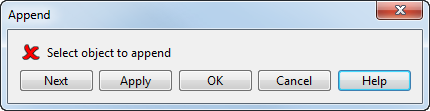
- Choose the object to append.
If you are appending to a composite curve, any wireframe object can be selected. If appending to a curve, only a curve can be selected.
The
 next to
Select object to append changes to
next to
Select object to append changes to
 .
.
By default, the ends of the objects nearest to each other are appended. If the two ends don't touch, they are joined by a span. The tangency at the ends of the new span matches the ends of the existing objects:
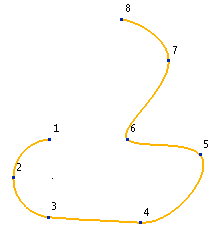
- If this is not the solution you want, select
Next on the dialog to give the other solutions.
As you click Next, the other solutions are displayed on the screen.
- When you have the required solution, click either
Apply or
OK:
- If you want to append more objects to the current curve, click Apply and then select another object.
- If you do not want to append any more objects, click OK.